Getting Ready for Grants

Prior to applying for a federal grant opportunity, your LEA or school will need to establish both a SAM.gov and Grants.gov account. Below is summarized guidance with website links provided to assist the process. Please keep all registrations, usernames, and passwords easily accessible as these will be needed each time you submit a grant application. Please note there are no fees involved in these registration processes.
Step 1: Locate your LEA’s Employer Identification Number (EIN) ─ Your LEA must first locate its Employer Identification Number (EIN) to begin the registration processes. This number is available via your LEA’s financial documents or IRS letter. If unable to locate your EIN, you may contact the IRS Business and Tax specialty line by calling 800-829-4933.
Step 2: Register with SAM.gov ─ The System for Award Management (SAM.gov) registration is what enables any organization to apply for federal assistance. To see comprehensive instructions and a checklist for entity registration, view SAM.gov’s Entity Registration Checklist.
When your LEA registers with SAM.gov, you will need to designate an EBiz Point of Contact (POC). The EBiz POC is typically someone from the finance department of an entity who will hold authority over assigning roles to additional personnel in the grant submission portals.
After completing the online registration, it can take 7-10 business days to fully process. Once registered, a Unique Entity Identifier (UEI), which is a 12-character alphanumeric ID, will be assigned to your LEA by SAM.gov. You will need to keep this UEI ID documented as it will need to be input into other grant submission systems to ensure proper entity validation. Existing registered entities can find their Unique Entity ID by following the steps here.
Step 3: Register with Grants.gov ─ After obtaining the UEI for the LEA from SAM.gov, the EBIZ POC will need to register with entity with Grants.gov before applying for any federal opportunity.
The EBiz POC must:
- Create a Grants.gov account with the same email address as used in SAM.gov for EBiz POC, and
- Add a profile with Grants.gov using the UEI obtained from SAM.gov.
- The EBiz POC can then delegate administrative roles to other users. For full guidance on role privileges and management, see Manage Roles for Applicant and Adding a Profile. Only profiles with Standard Authorized Organization Representative (AOR) or Expanded AOR roles may submit a federal grant application.
Upon registration in grants.gov, the general steps for how to apply for a grant include: (1) creating a workspace, (2) completing the forms, and (3) submitting the workspace package.
If having difficulty troubleshooting at any step of the process, you are encouraged to reach out to the Grants.gov helpdesk at 1-800-518-4726 (U.S.)